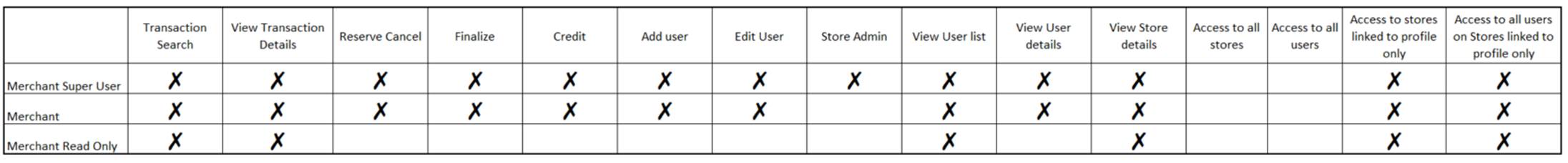Merchant Portal User rights/roles
Merchant Portal User rights/roles
The table below shows the merchant user roles available in the Merchant Portal as well as their rights/privileges.
There are 3 merchant user roles.
- Merchant Super user - (full profile administration. User has all transaction actions available as well as the ability to change MPI(3D Processor) where applicable. (By request only)
- Merchant - This is the standard merchant profile and allows for the viewing of all linked stores and perform basic transactions searches reporting, refunding, finalizing, reserve_cancel etc.
- Merchant Read only - User can view all linked stores and perform basic transactions searches. User cannot refund, reserve cancel, finalize or amend any configuration.
To amend the user profile, log in to the Merchant Portal and choose USERS in the menu pane
This will then show the users associated to your store.
To change the access role, click the "pen" /edit icon in the ACTIONS column
Change the users role from either "Merchant" or "Merchant Read Only User".
*Please note that a user that is set to Merchant Read Only User cannot change their role.
Once the role is changed, click the SAVE button.
The new role will be applied.
, multiple selections available,