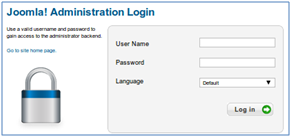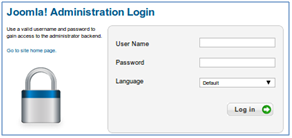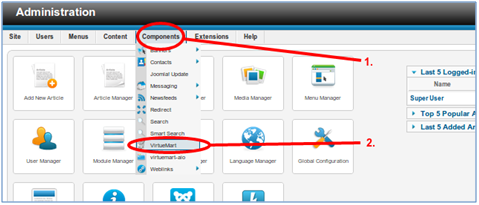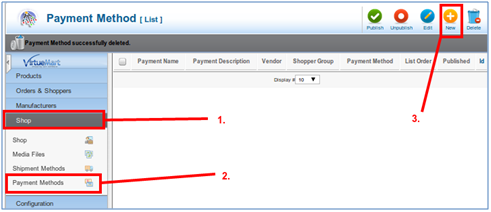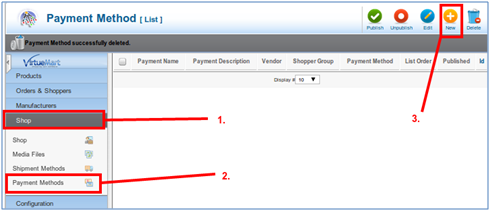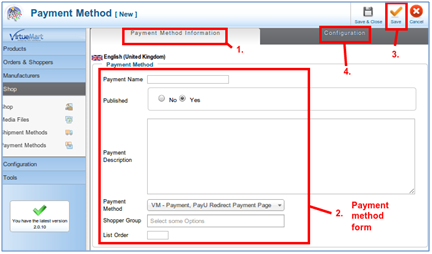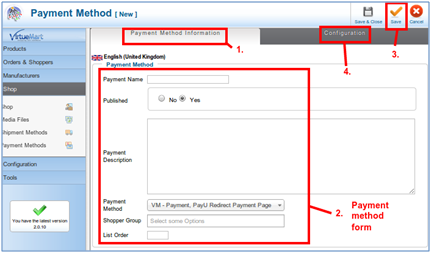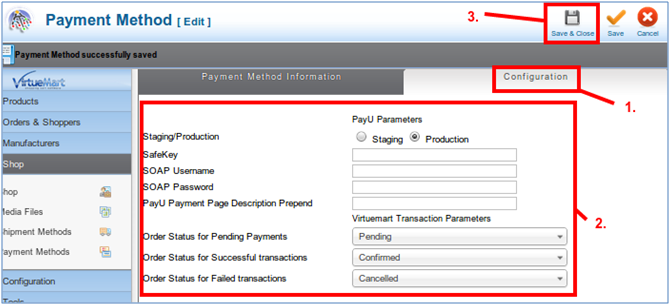...
Login to the Joomla administration interface.
Once logged in, select Components > Virtuemart from the main administration menu at the top of the page.
Once on the Virtuemart configuration interface, click on Store > Payment Methods > New.
The Payment Method Form (2.) configuration options for a PayU configuration are:
...
Update the configuration by clicking on the Save (3.) icon and then click on Configuration tab to configure further, displayed below.
Configuration form options:
...