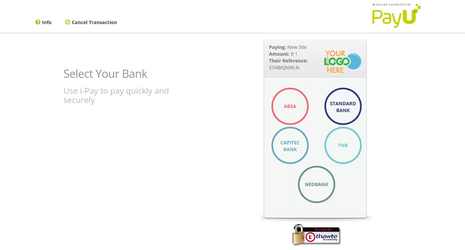...
| Warning |
|---|
This page serves as a supplementary guide for integrating EFT Pro into the payment flow and is to be read in conjunction with the PayU Enterprise API integration documentation. |
EFT PRO is EFT solution which is available in our system on the responsive channel via enterprise API integration.
...
- Merchant's website issues a doTransaction SOAP call against PayU's API
- PayU's API responds with the result of the transaction:
2.1. A <redirect> node is present in the response
2.2.1. The <method> element indicates the HTTP method that needs to be implemented, i.e. HTTP GET or HTTP POST
2.2.2. In this case, implement a HTTP GET to request data from the specified resource, i.e. <url>http://localhost:8080/PayJarWeb/redirectGet.do?PayUReference=53390698880</url>
2.2.3. Customer is directed to a web page that provides a list of banks that accepts the EFT Pro product as a payment method - On selection of the relevant bank, the customer will be redirected to the the bank's online banking portal
- On completion of the payment using the relevant bank's online banking portal, the browser automatically redirects the customer back to PayU where a message is briefly displayed
- Browser automatically redirects customer back to merchant's website (url specified within returnUrl parameter).
- Merchant website issues a getTransaction SOAP call against PayU's API from merchant's website and validates payment result e.g. payment successful or declined as per Transaction result validation. The merchant will also receive an
- IPN to the url specified within notificationUrl parameter with the result of the transaction.
Example of the EFT Pro bank selection page
API call examples
Please refer to the doTransaction API example page for more information